Before we go into the video, please like, subscribe, and turn on the notification bell to get notified when we upload a new article. So without any other delay,
Introducing the AI Super Trend Clustering Oscillator
The indicator we are going to be discussing in this video is called the AI Super Trend Clustering Oscillator. To add this indicator to the chart, we are going to navigate to the indicator search bar. There, we are going to search for AI Super Trend Clustering Oscillator and select the one made by Luk Hogo.
Understanding the AI Super Trend Clustering Oscillator
The AI Super Trend Clustering Oscillator is an oscillator that returns the most bullish average or bearish centroids given by multiple instances of the difference between super trend indicators. This script is an extension of the previously posted Super Trend AI indicator that makes use of K-means clustering.

Components and Construction of the Oscillator
The AI Super Trend Clustering Oscillator is made of three distinct components: a bullish output, always the highest; a bearish output, always the lowest; and a consensus output, always within the two others. The indicator’s construction is based on finding three clusters from the difference between the closing price and various super trends using different factors. The centroid of each cluster is then returned.
Analyzing Historical Data for Clustering
This operation is done over all historical bars. The highest cluster will be composed of the differences between the price and super trends that are the highest, thus creating a more bullish group. The lowest cluster will be composed of the differences between the price and super trends that are the lowest, thus creating a more bearish group.

Zero Line and Shadows: Key Components
Looking at the indicator, you will notice that it has other parts besides its components. There are first the zero line, which runs across the middle of the indicator, and another one is the blue shadow, which is above the zero line, and the brown shadow, which is below the zero line.
Identifying Trends with Consensus Line
How this indicator works is that when the consensus line goes below the zero line, showing brown underneath the consensus line, this indicates that the price is on a downtrend. When the consensus is below the zero line with a brown shadow underneath it and you see a blue shadow form above the zero line without the consensus crossing above the zero line, this indicates a pullback of the trend. This is the opposite of an uptrend.
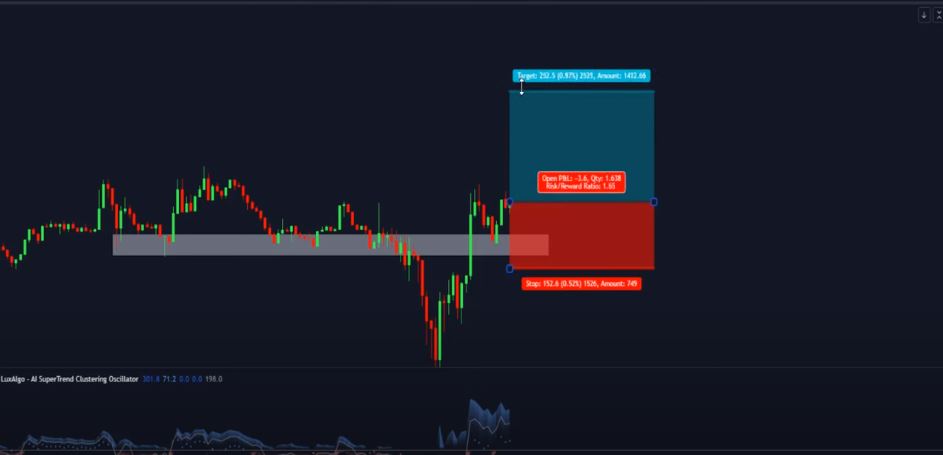
Recognizing Uptrends with the Consensus Line
When the consensus line goes above the zero line, showing a blue shadow above the consensus line, this indicates that the price is on an uptrend. When the consensus is above the zero line with a blue shadow above it and you see a brown shadow form below the zero line without the consensus crossing below the zero line, this indicates a pullback of the trend.
Entering a Buy Trade with BTC/USDT Example
Understanding everything about this indicator, let’s see how we can use it to enter a trade. Let’s see how you can enter a buy trade.
Here is an example on BTC/USDT. Looking at the indicator, you see that the consensus line is below the zero line, then suddenly crosses above, indicating that the trend has changed. Then you’re going to check the chart to see what the price is doing. On checking the chart, you see that the price has broken out of resistance, making it a support. This is when you are going to wait to see the price coming back to retest the support.

Confirming a Buy Trade: Key Steps
Upon seeing the price retesting the support, you need to see a very good reversal pattern before you can enter a trade. When you see that all these conditions have been met, then you can enter a trade, setting your stop loss below the support and targeting at least a two risk-reward ratio.
Entering a Sell Trade with BTC/USDT Example
As you can see, this trade played out nicely. Let’s see how we enter a sell trade using this indicator. We are looking at the same BTC/USDT on a 15-minute timeframe. Looking at the indicator, you see that the consensus line is below the zero line, indicating that the price is on a downtrend. Then you’re going to check the chart to see what the price is doing.
Confirming a Sell Trade: Key Steps
- On checking the chart, you see that the price has broken out of support, making it a resistance.
- This is when you are going to wait to see the price coming back to retest the resistance.
- Upon seeing the price retesting the support, you just need to see a very good reversal pattern before you can enter a trade.
- When you see that all these conditions have been met, then you can enter a trade, setting your stop loss above the resistance and targeting at least a two risk-reward ratio.
Adding Confluence with the Super Trend Indicator
As you can see, this trade played out nicely. To add more confluence to this indicator, we are going to add another indicator that will help us identify the trend easily. The indicator we are going to be using in this strategy is called the Super Trend. To add it, we go over to the indicator search bar, search for Super Trend, and select the one made by TradingView.
Utilizing the Super Trend for Trend Identification
Basically, how this indicator works is that when the price is on a downtrend, the indicator will be red in color and it will be trading above the price. When the price is on an uptrend, the indicator will be green in color, trading below the price. It can also serve as support and resistance to the price.
Combining Indicators for a Sell Trade
Understanding this indicator, let’s see how to enter a trade by combining the two indicators. Let’s start with a sell trade. Here we are looking at BTC/USD on a 15-minute timeframe. Previously, the price was in a massive uptrend, which was indicated by the two indicators. Suddenly, you see that the AI Super Trend Clustering Oscillator has crossed below the zero line, which indicates that the trend has changed.
Confirming Trend Change with Super Trend
Then we check the second indicator, which is the Super Trend, to really know that the trend has changed. On checking it, we see that it is red in color, trading above the price, which confirms that the price has changed. On looking closely at the price, we see that it has recently broken out of support, making it a resistance.
Executing a Sell Trade with Combined Indicators
For us to enter a trade here, we need to wait to see the price returning to the resistance to retest it before moving down. Upon waiting patiently, we see the price retesting the resistance. Then we wait to see the price forming a reversal pattern on the resistance. Upon seeing a reversal pattern, we can enter a trade, setting our stop loss above the resistance and targeting a three risk-reward ratio. Or you can hold the trade until you see a sign of reversal with the Super Trend.
Executing a Buy Trade with Combined Indicators
Let’s see how to enter a buy trade. We are on the same BTC/USDT on a 15-minute timeframe. We see that the price is on an uptrend identified by both indicators. Suddenly, we see that the AI Super Trend Clustering Oscillator has crossed below the zero line, but this cross is not deep and it didn’t last long before crossing back above the zero line.
Confirming Uptrend with Super Trend
| Step | Details |
|---|---|
| Check the chart to see what the price is doing and at the same time check the Super Trend to see what is happening. | |
| Super Trend indicator status | Super Trend has shown green in color, trading below the price. |
| Apply trend line and go over to the 5-minute timeframe | |
| Observe price action | Price is perfectly making a second touch of the trend line and at the same time forming a double bottom line. |
| Trace back to confirm support level | The same place that formed the double bottom is a support level. |
| Confirmations | With these confirmations, we can enter a trade, setting our stop loss below the support and trend line, and targeting a three risk-reward ratio. Or you can hold your trade until you see a reversal. |
Conclusion: Mastering the Strategy and Final Tips
Congratulations, you have made it to the very end of this video. I would like to tell you that before you apply this strategy to your trading style, try to back test or forward test to master it. If you have any questions, leave them in the comment section; we will be glad to answer them. Lastly, remember to like, subscribe, and turn on the notification bell to get notified when we upload a new video. Thanks for watching. See you in our next video.Conclusion: Mastering the Strategy and Final Tips
