Once your account is created and you are already logged into your Binance account, as you can see, I’m already here and I’m using my mobile device. You can do this on your mobile device or on your laptop. If you scroll down, you’re gonna see where it says wallet down here. If you click on that, that’s going to bring you to this place
Understanding Spot Wallet and Funding Wallet
As you can see right here, you can see Spot Wallet and Funding Wallet. These are two very important wallets on this app. If you’re going to do what I want to show you in this video, you would need to fund your Spot Wallet. So how are you gonna do this? I’ve got a ton of videos on this channel that can teach you how you can fund your wallet. You can buy any crypto on the Binance P2P platform, move it to the Funding Wallet, and then from the Funding Wallet move it to the Spot Wallet.
Navigating to the Futures Section
The next step will be to scroll down this page. You’re gonna see where it says Futures. You click on that, that’s gonna bring you here. Once you’re here, the next thing you’re gonna do is to click on this leaderboard. That’s gonna bring you here. As you can see, these are profitable traders on this platform. What you’re going to be doing is to copy any of these traders.

Ensuring the Trader is Profitable
But before you go straight into copying these guys, you need to make sure that the trader you’re copying is a profitable trader. So how do you find out? What you’re gonna do is click on one of them. So let’s check this person, and that brings us to this place. This is how you know the trader is profitable. For example, if you look at this, you can see this person in Long SRP. This was the quantity he used to launch this trade.
Checking Trade Details
As you can see right here, this was the entry price in USDT. And this right here is the market price. You can see this one is bigger than this right here, so there’s a slight increase, and that is why he is up by 0.03 percent at the time of filming. As you can see, they are on a profit P&L of 0.03 percent P&L, which means profit or loss. Check the next trade. He went long on the Cardano USDT pair, and down here you can see they are on a loss.
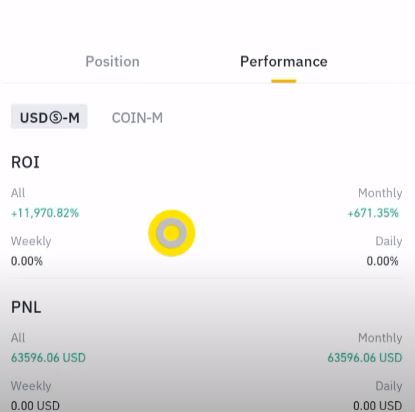
Following Successful Traders
This was the size, this was the entry price, and this right here is the current market price. How do you know who to follow? Make sure you’re following or copying a trader that is successful. As you can see right here, this is a good example of a trader to follow. Return on investment monthly is 671 percent. As you can see right here, profit or loss monthly they have made this much. Look at the number of followers.
Using Trader Wagon
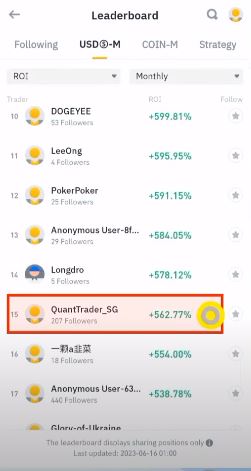
The next step would be to browse down this page. You’re gonna see where it says Trader Wagon. You’re gonna see a button that says Copy Now. You’re gonna click on that. This is where you would be able to copy those traders. As you can see right here, anyone on Trader Wagon can trade like a top trader. All you need to do is to start copying. This is a Binance partner. You would have to link your Binance account to the Trader Wagon platform.
Creating a Trader Wagon Account
How do you do this? All you need to do is click on the Start Copy button. That’s going to bring you here. Welcome to the Trader Wagon. Your funds are safe. Click on the Continue with Binance button, and that’s going to bring you to a page where you will be prompted to continue with your Gmail account. That’s going to bring you to this page where you’ll be able to key in your email address and set up a password for this and then click on Create Account.
Evaluating Trader Performance
If you follow that process, you will be able to create your account. As you can see right here, I have my account and studied these traders, following the technique I showed you earlier on to find out those that are profitable. Right here, you can see it says 30 days return on investment, their total profit and loss, and much more. Let’s check out this person right there. That brings you to the copy trading terms of agreement.
Understanding Copy Trading Risks
Make sure you read all of this.
You need to understand that copying traders could be risky.
You could make losses or profits.
After reading all of this, you click on Agree and Continue if you want to do this.
That brings us to this place.
As you can see, 30 days return on investment is 754 percent.
This person is a profitable trader.
As you can see, their profit or loss is 2254 in USDT.
Look at their win rate in the past 30 days: 94.44 percent.
How many wins? 17 out of 18 in the past 30 days.
Choosing the Right Trader to Copy
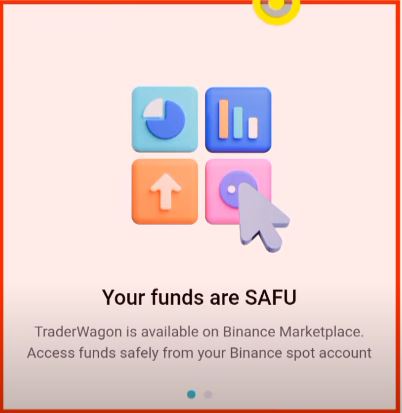
So, ladies and gentlemen, this is the kind of trader you might want to copy. Of course, profits are not 100 percent guaranteed. As you can see right here, the win rate is 94.44 percent. Losses might trickle in here and there, but always make sure you are investing what you can afford to lose. Now, pay attention to this place right here. It says Full. This means you cannot copy this trader at the moment because their portfolio is full. You would have to go back and look for another trader you can copy.
Reviewing Trader History
But also, if you are a little bit interested in the trades that took them to that 94 percent accuracy, you can come down here and look at their other history. All you need to do is click on this. It’s going to display all the trades, and you can kind of go through all of them and study what they’ve been doing right. Checking out another trader here, we can see this trader by the name Comet has got a 99 percent win rate in the past 30 days, 204 trades, and won 105 of them.
Copying a High-Performing Trader
| This is amazing, and most importantly, when you come down here, you can see that you can copy this trader right now. | If you’re interested, all you need to do is click on that copy button right there. |
| Right here, we see that there are two ways you can go about this. | You can use the Fixed Ratio Cross or the Fixed Amount Isolated. |
| As a beginner, I would advise you to go for the second one because, as you can see right here, for the Fixed Ratio Cross, the amount of money you need to key in here should be between 100 USDT to about 50,000 USDT. |
Setting the Copy Amount
This is a no-go area if you are a beginner, except you’re an advanced copy trader and understand what you’re doing. Never put in this much into a trade. If you go to this one right here, this gives us a better option. You can key in from ten dollars to about eight thousand dollars. You can use ten dollars, fifteen dollars, twenty dollars. The next step would be to key in The Copy amount. As you can see right here, I’ve keyed in, say, forty dollars.
Funding Your Binance Spot Wallet
Also, you’re going to repeat that amount down here. Pay attention to this. It says 0.00 USDT. This means I’ve got zero USDT in my Binance Spot Wallet. Make sure you have it funded if you want to do this. In my next video, I’m gonna do this live, and you are going to see how it is done. This is more like the traditional aspect. The next thing would be to come over here. You can see we’ve got this leverage, which is at 10. I would suggest not touching it.
Setting Profit and Loss Targets
The next step would be to come over here to set your profit and loss targets. As you can see right here, this is where you would have to set your profit and loss targets. Say you want to take profit at 20 percent. Once the trader is in profit and it gets to twenty percent, the trade is going to close. You slide this to 20. You can increase it to whatever percentage you want. These ones here are for more advanced traders. As a beginner, you don’t have to touch any of this.
Finalizing the Copy Trade
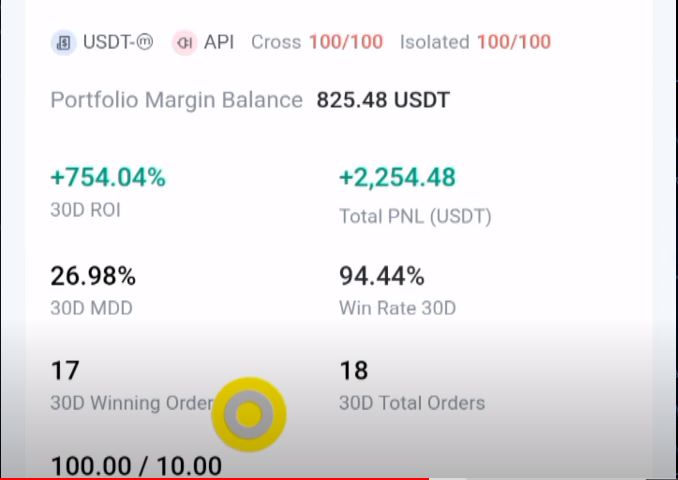
The more you learn and understand this platform, the easier it will become for you to start using some of these advanced settings. All you need to do is to go down to this page and click on the OK button. That’s going to bring you here. As you can see, it shows you your profit and loss targets. The next will be to click on the button down that says Submit, and that would be it. Once your profit targets are met, the trade is going to close automatically.
Next Steps and Live Demonstration
That’s how this is done. I’m actually going to do this live. I’m gonna copy a trader, and then we’re gonna leave it for maybe days or weeks to see how much I’m gonna turn my initial investment into. If you’re interested, make sure you’re subscribed so you know when that video goes live.
